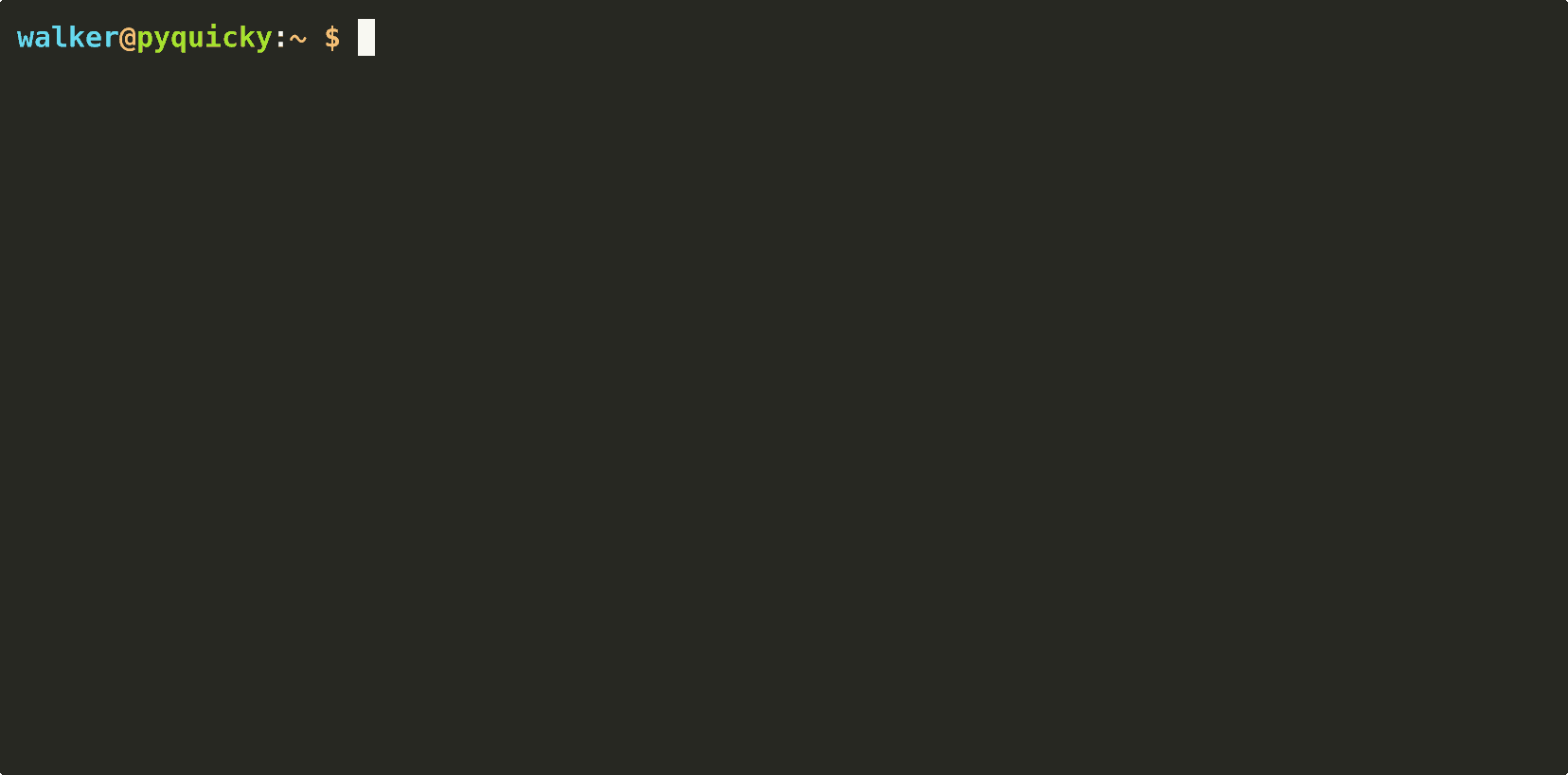In a world of code,
venv keeps my projects pristine,
Isolated and free.
Today I learned about venv in Python. It’s a tool used to create isolated Python environments, allowing me to install packages and manage dependencies without affecting the system’s Python installation. I can create a virtual environment by using the “python -m venv” command, and then activate it with the “source venv/bin/activate” command. This ensures that any packages I install or modify will only affect the current virtual environment. It’s a great way to keep my project dependencies separate and organized. One important thing to note is that I should always remember to deactivate the virtual environment when I’m done working in it, using the “deactivate” command.
Isolated code,
venv keeps my world tidy,
Python dependencies.https://t.co/sv28UWqph7#PythonHaiku pic.twitter.com/1WSyldfDWS— Walker Spearson (@SpearsonWa83643) February 9, 2024